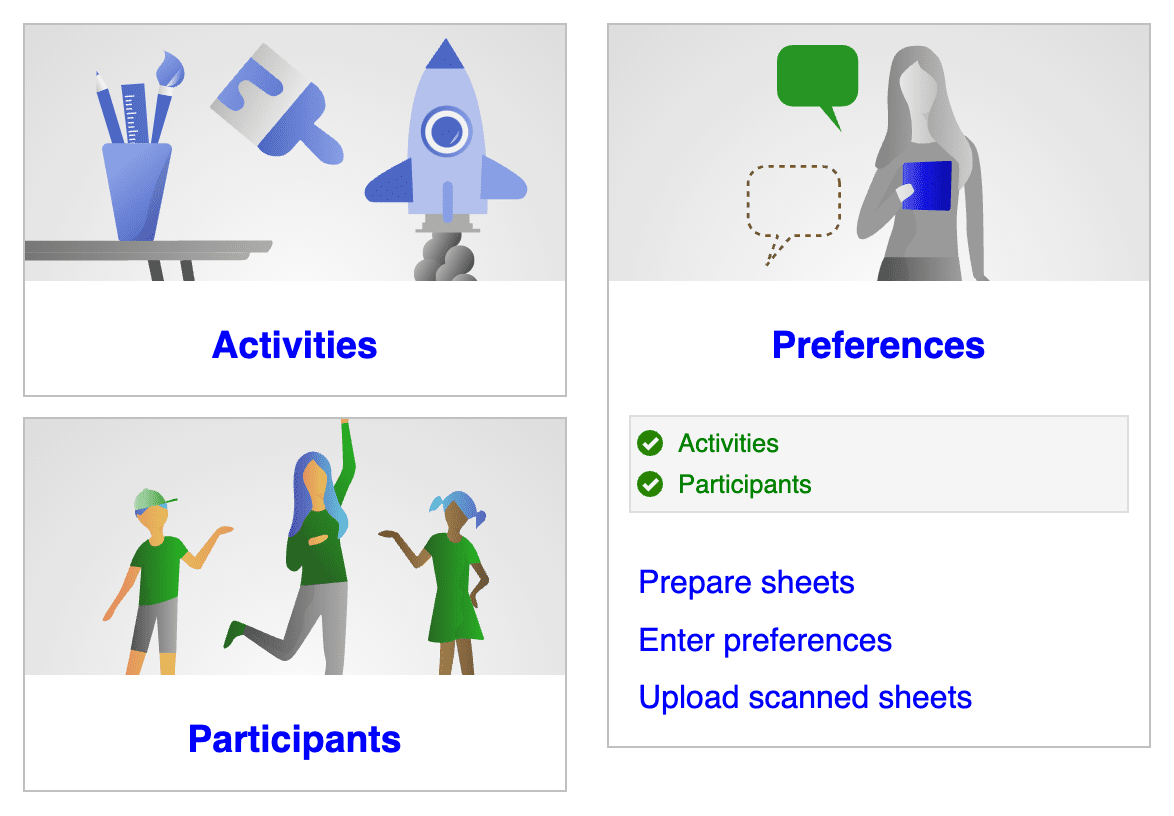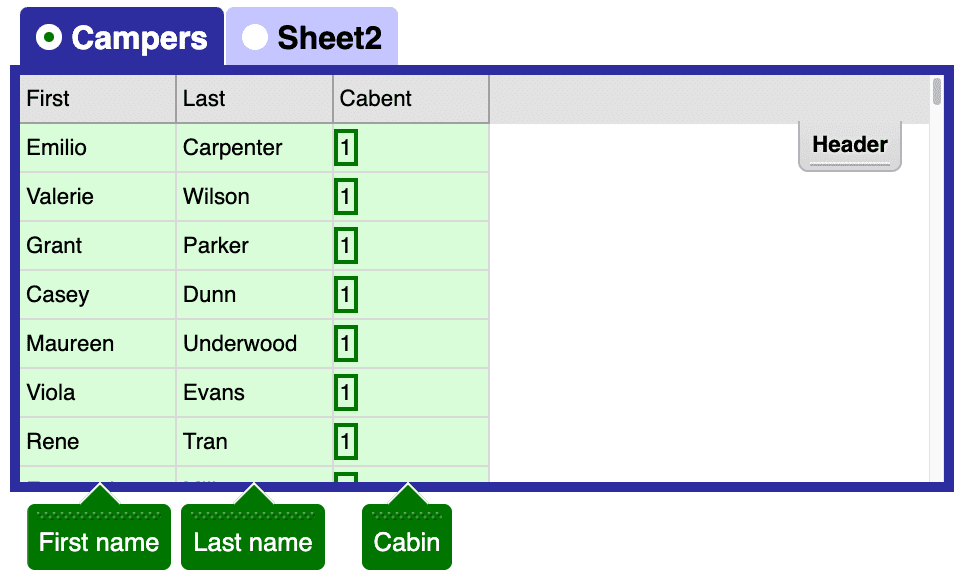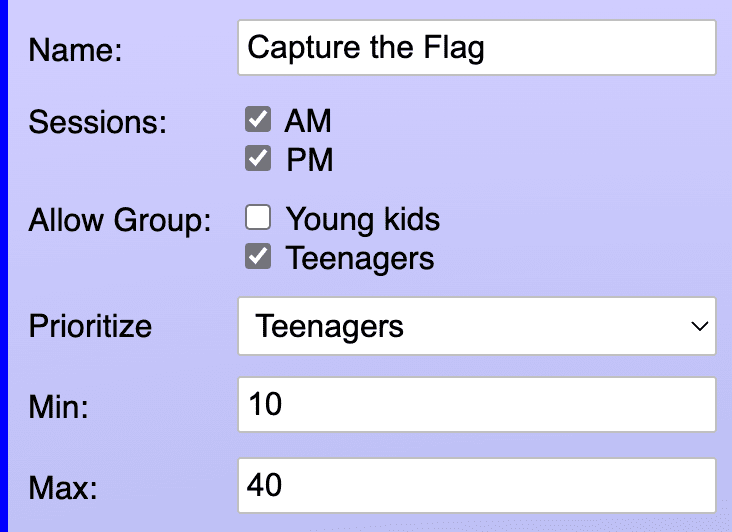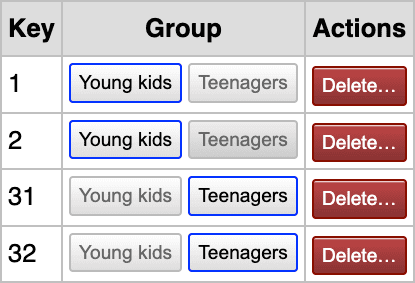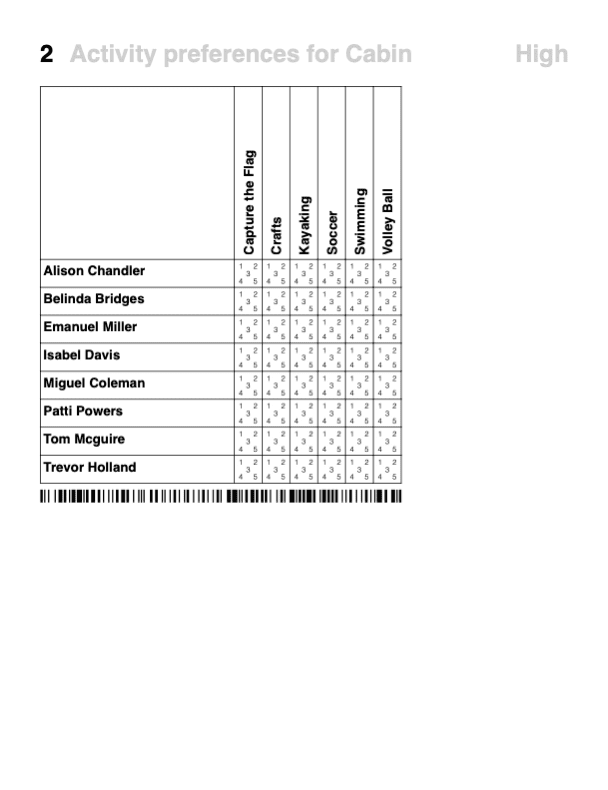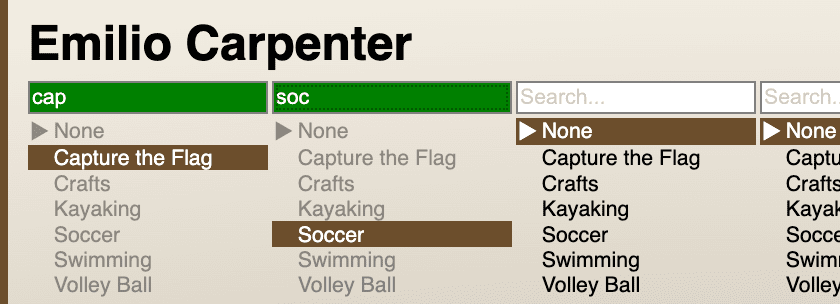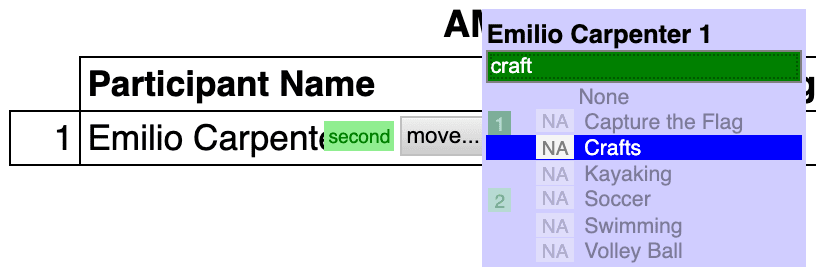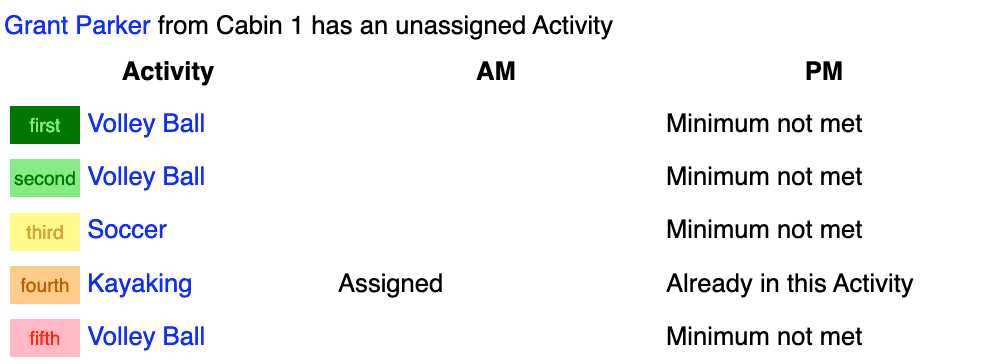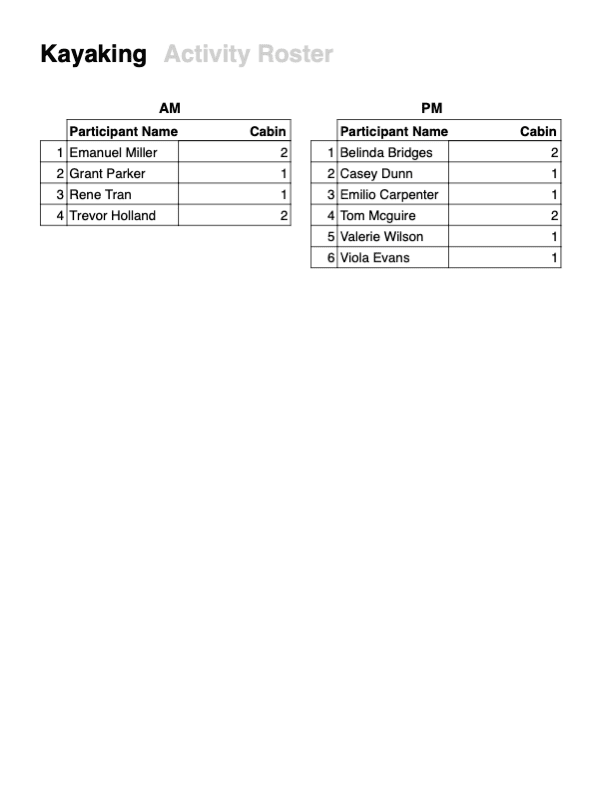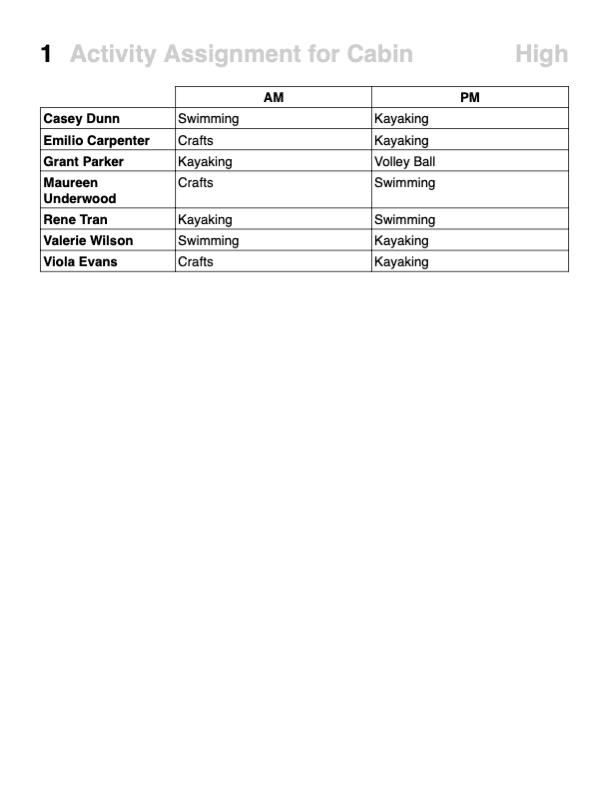TurboKiva
Generate personalized activity schedules lickety-split
Intuitive overview
View task status at a glance to determine what to work on next
Import formats
Import CSV, XLS, or XLSX files.
 CSV
CSV XLS
XLS XLSX
XLSX
Import settings
Easily define columns for imports, include headers, and define subgroup extraction
Activities
Setting up activities is quick and easy. Activities can also be toggled for subsequent scheduling instances allowing the repertoire of activities to change without re-entering.
Groups and subgroups
If participants are associated within groups or subgroups, activities can be limited for those participants and reports can be generated per subgroup. For example, if activities are limited to certain age groups, and participants are overseen by counselors, counselors can be associated with age groups and activities can be limited to certain age groups.
Automatic preference entry
Individual preference sheets can be printed to allow for easy recording of preferences. These can later be scanned in or manually entered through a streamlined entry process.
Manual preference entry
Individual preference sheets can be printed to allow for easy recording of preferences. These can later be scanned in or manually entered through a streamlined entry process.
Reassignment
After a schedule has been generated, users can easily move participants between activities.
Schedule creation
After preferences have been entered, an ideal schedule can be generated instantly. Scheduling issues identify problems such as full activities or missing preferences
Reports
After scheduling is complete, reports can be generated per activity and per subgroup. This allows for subgroup leaders to keep track of which activities participants should be at and allows activity directors to easily check if all participants are present for the assigned activity.